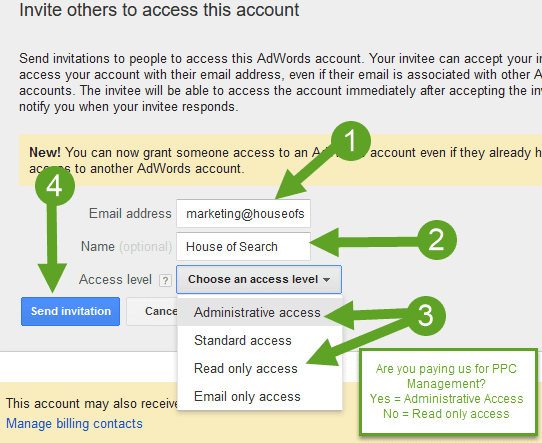How To Give Us Google AdWords Access
Before we begin working together we will need “Read Only” user access to your Google AdWords account. This will allow us to analyze your traffic patterns, visitors, pages, etc. to determine if we can help in your marketing efforts. We will request full “Administrative” access to the account only if we engage on a marketing campaign with you.
Please follow the steps below to provide us with access to your Google AdWords account.
1. Log in to your Google AdWords account and click on the gear icon in the upper right:
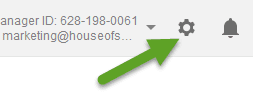 2. Click on “Account settings” in the dropdown menu.
2. Click on “Account settings” in the dropdown menu.
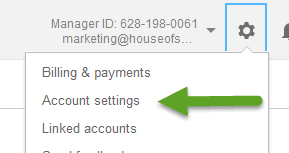 3. Once on the Account Settings page, select “Account access” from the left-hand menu.
3. Once on the Account Settings page, select “Account access” from the left-hand menu.
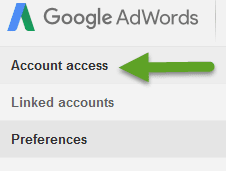 4. Click the red “+USERS” button.
4. Click the red “+USERS” button.
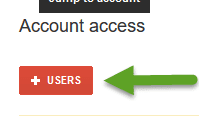 5. Add marketing@houseofsearch.com in the “Email address” field, and select “Read only access” if we are not yet engaged in a marketing agreement. Select “Administrative access” if we are engaged in an agreement. Then click “Send Invitation” so we can accept.
5. Add marketing@houseofsearch.com in the “Email address” field, and select “Read only access” if we are not yet engaged in a marketing agreement. Select “Administrative access” if we are engaged in an agreement. Then click “Send Invitation” so we can accept.
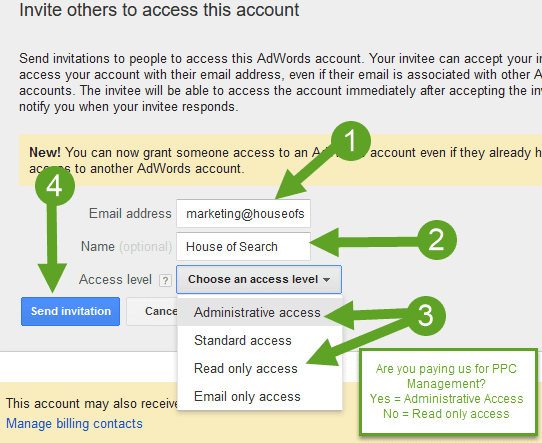
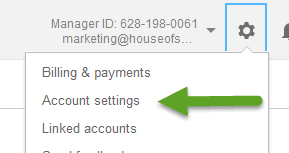 3. Once on the Account Settings page, select “Account access” from the left-hand menu.
3. Once on the Account Settings page, select “Account access” from the left-hand menu.
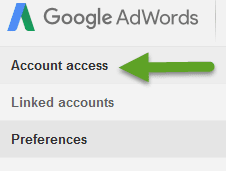 4. Click the red “+USERS” button.
4. Click the red “+USERS” button.
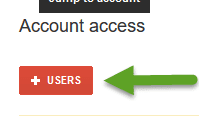 5. Add marketing@houseofsearch.com in the “Email address” field, and select “Read only access” if we are not yet engaged in a marketing agreement. Select “Administrative access” if we are engaged in an agreement. Then click “Send Invitation” so we can accept.
5. Add marketing@houseofsearch.com in the “Email address” field, and select “Read only access” if we are not yet engaged in a marketing agreement. Select “Administrative access” if we are engaged in an agreement. Then click “Send Invitation” so we can accept.