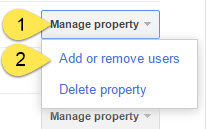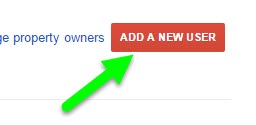How To Give Us Google/Bing Search Console Access
We need Full user access to your Google Search Console account so we can see how Google is crawling and indexing your site, whether there are any actions against the site, and to make sure sitemaps and other site health settings are properly configured. Please follow the steps below to add us as a Full user to your GSC account:
Please Note: If you do not already have your website connected to Google Search Console, please let us know and we can set you up.
2. On the next screen, click on the red “Add A New User” button in the upper right:
3. In the pop-up window that appears, use “info@houseofsearch.com” as the email address, select “Full” in the permissions dropdown, and then click the blue “Add” button:
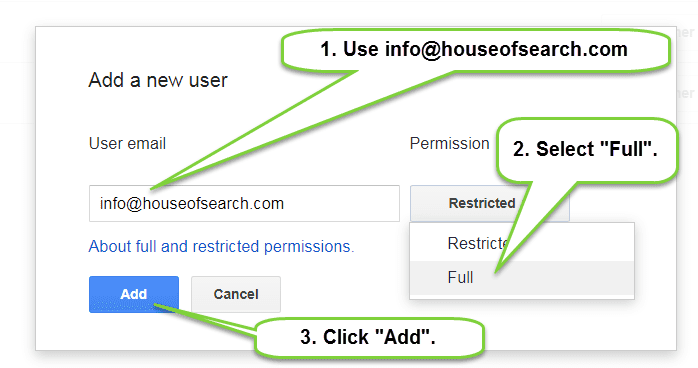
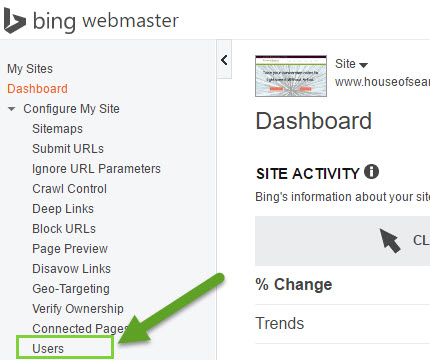 2. On the next screen, enter our email address, info@houseofsearch.com:
2. On the next screen, enter our email address, info@houseofsearch.com:
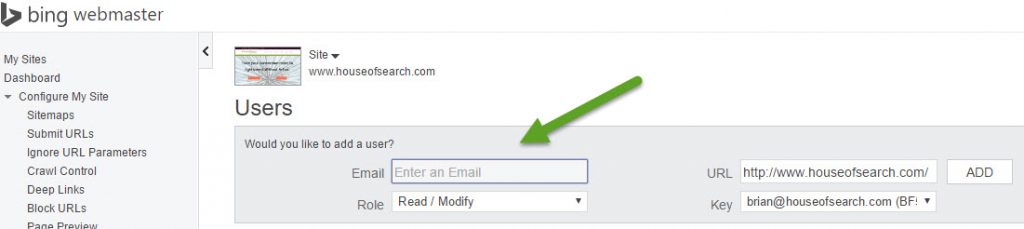 3. Then change the role to “Administrator”:
3. Then change the role to “Administrator”:
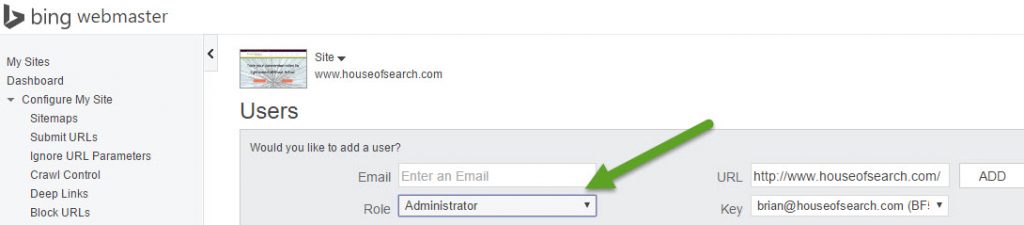 4. Make sure the URL of your site is in the URL field:
4. Make sure the URL of your site is in the URL field:
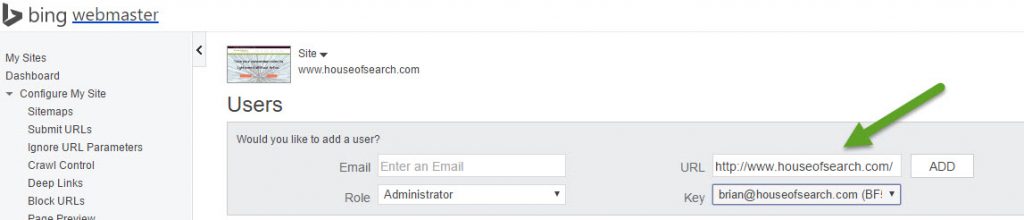 5. Click the “Add” button and that’s it!
5. Click the “Add” button and that’s it!
How To Give Us Google Search Console Access
1. Log in to your Google Search Console, find the website we are working on, and click on “Manage property” to the right. Select “Add or remove users” from the dropdown menu: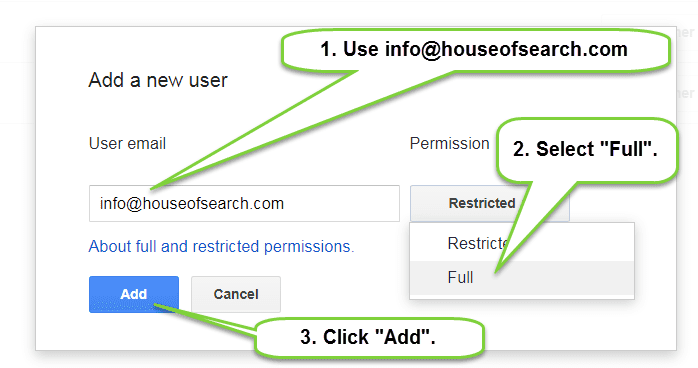
How To Give Us Bing Webmaster Tools Access
1. Log in to your Bing Webmaster Tools, find the website we are working on, and click on it. Then in the left hand menu under “Configure My Site”, click on “Users”: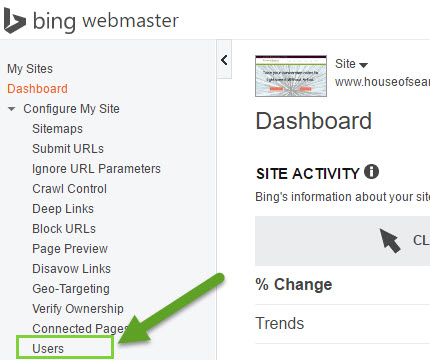 2. On the next screen, enter our email address, info@houseofsearch.com:
2. On the next screen, enter our email address, info@houseofsearch.com:
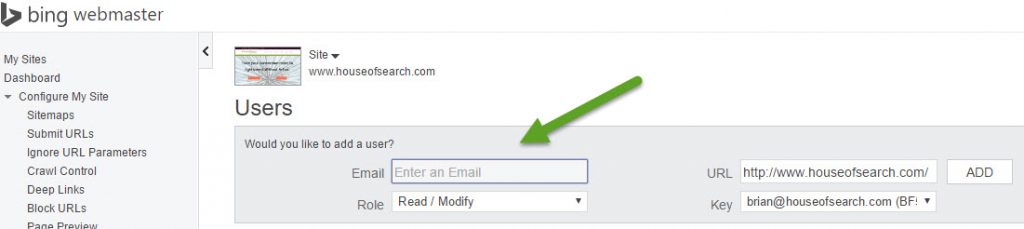 3. Then change the role to “Administrator”:
3. Then change the role to “Administrator”:
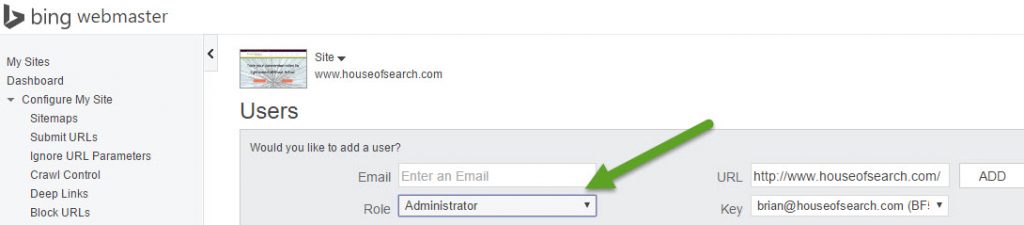 4. Make sure the URL of your site is in the URL field:
4. Make sure the URL of your site is in the URL field:
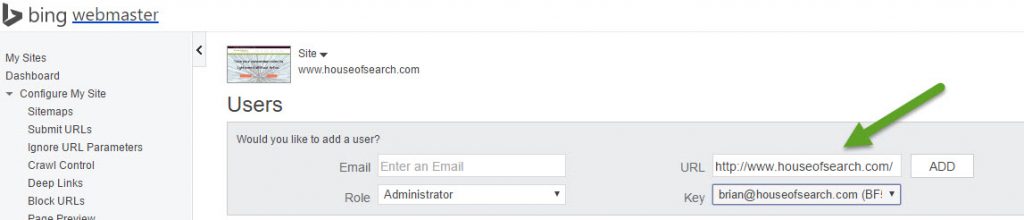 5. Click the “Add” button and that’s it!
5. Click the “Add” button and that’s it!